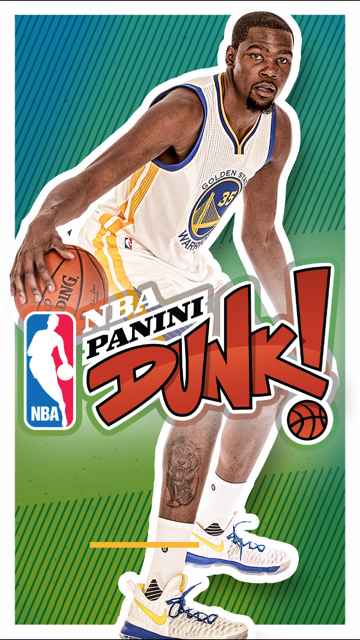1.7 FAQ
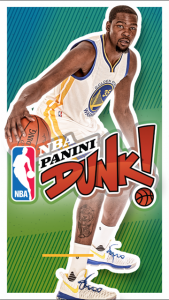
If you are experiencing any issues with the new 1.7 upgrade such as opening packs or cards not loading, please do the following:
- Uninstall Dunk completely to remove the app from your device
- Go to the Panini Dunk page in the Google Play Store or iOS App Store
- Download and install a clean version of Dunk 1.7
- After installation, OPEN the app
These steps should fix many of the issues users have had opening albums, trading and opening packs.
Here are some more helpful tips with the new upgrade:
Cannot see cards or cards are lost – Go to the Settings Menu at the top of the screen (gear icon). Press the Refresh Cards button. Once completed, cards should be viewable once more
Where are my Rewards points? – Rewards points are being converted to Coins at a 10 to 1 ration. For example 100 Reward Points will convert to 10 coins. This process will be completed later this afternoon.
Where are my old inserts and cards? – The album section is now split into two folders, 2015 and 2016. All older base cards and inserts can now be found in the 2015 section. At the top of the album view, you will see both years listed and press the year you would like to view.
How do I block users from sending direct trades? – You can block users by first adding them to your friends list. From your friends list long press their name to block them from sending direct trades or messages.